Hey folks, if you need any hints, I'm happy to help. Have recently done this on a golf.
Coding is as follows (may be slightly different on T6s)
So my coding update for DCC so far is:
Module 01 Engine
Operating Mode Selection
Module 03 Brakes/ABS Long Coding
Byte 27 Bit 7 ticked = "DCC Installed"
Module 4b Long Coding
- Source Height Value ->DCC
- LWR Sensors ->2
- Steering Curve
- Chassis Unit
- Eco Mode
Module 5f Long Coding
- Byte 19 Suspension Arm Side -? LHD RHD?
- Byte 22 Wheel Drive?
Module 5f Adaptations
- Wheel Circ. ->
- P Damping Display ->
- Vehicle Configuration -> Vehicle Readiness Sound
Car Function List BAP Gen2
- Charimsa_0x17 -> Active (If you haven’t previously had driving modes)
- Charimsa_0x17 msg bus -> Databus infotainment (If you haven’t previously had driving modes)
Car Function Adaptations Gen2
- Menu Display charisma -> Activated (If you haven’t previously had driving modes)
- Menu Display charisma over threshold high -> Activated (If you haven’t previously had driving modes)
- Menu Display charisma standstill-> Activated (If you haven’t previously had driving modes)
Vehicle Function List BAP 2nd Generation, expansion not yet confirmed
- Fas Profile 0x4D - >
- Fas Profile 0x4D msg bus - >
- Daf Profile 0x51 - >
- Daf Profile 0x51 msg bus - >
- Chassis Control 0x57 - >
- Chassis Control 0x57 msg bus - > According to wiring diagram (and how I've wired it ;/) it’s running on (CAN running gears) – Databus drivetrain OR suspension data bus?
Module 09 Central Electrics Long Coding
Byte 6, Bit 2 Suspension Levelling?
Module 09 Central Electrics Adaptation
- Button in centre console - So the FPA update pack if you never had profiles before tells you to update this module to ensure it’s up to date. ->Driving Profile Button
- Int. light 2nd Generation - Also ambient lighting dependent on driving mode choice is a dependency too (Shown in
- Personalisierung – Profile Variants
- Ambientelicht Zuordnung – Fahrprofil 0-15 Choose your colour depending on the mode
Module 13 ACC Long Coding
- Drive PMode selection – Driving Profile Selection (If you don’t already have it)
- Drive mode race: 1 (My guess with this is it’s based on a lookup table in the Gateway 19.)
- Drive mode dynamic: 2
- Drive mode standard: 4
- Drive mode comfort: 5
- Drive mode allroad: 4
- Drive mode efficiency: 7
- Drive mode offroad: 4
- Sailing Function : Active/Not Active – Coasting Mode in ECO?
- SWaP FSID Group 1: 8
- SWaP FSID Group 2: 0
- SWaP FSID Group 3: 4
- SWaP FSID Group 4: 0
Module 14 Dampening (DCC)
Basic Settings but can only be done when all four wheels are off the ground. This is essentially for the car to calibrate what is the maximum value for the wheels to be off the ground, Ignition on, Bonnet Up,, Engine off.
For everyone with error
00149 - End of Line Programming not Completed, I have found a way to finally clear it. You will have this error if you bought a used unit (replaced) or flashed yours to newer version.
To fix this you need to save your VIN in adaptation channel 30 by saving value 1
Address 14: Susp. Elect. (J250), Login: 06865 Adaptation channell 30 save 1.
After this I had to cycle key two times,or if this doesn't work, remove power to electronic fuse and error is gone after that automatically or clear faults.
For basic setting you need to lift your car so that wheel are hung and sensors are reading values,
Address 14: Susp. Elect. (J250) Login: 31564, Basic Settings: channell: 1 Go ON/OFF.
Module 16 Steering Column Long Coding
Can’t find anything yet but I’d be surprised if DCC didn’t change steering feel.
Module 17 Dashboard Long Coding
Possibly appears as
Dynamic Cruise Control ? DCC ?
Module 17 Dashboard Adaptations
- Adaptive Chassis Control -> Installed
- Driving Profiled for range remaining.
Module 19 Gateway Long Coding
- FPA FunktionStuffenDCC -> Active
- Byte 08 Driving Programs
- FahrProfilAuswahl ->Driving profile Selection
- BCME Komforte Reichweite -> Comfort range
Module 19 Gateway Adaptation
- Installation List ->Wheel Dampening Electronics - >Yes
- Driving Profile Selection Parameter –>Might be interested to know what selection counter master reset does?
- Sollverbau – Fahrprofildrechschalter -> For 4motion 4x4’s only. The rotary knob thing.
Drivers Profile" is SWaP (software as a product) and can only be activated via ODIS. If you’re after the buttons, wiring and activation buy the 5G0054809 FeC if no driving profiles are present ~£120
Module 22 All Wheel Drive
Chassis ->
Module 44 Steering Assistance
- Wheel Dampening Electronics ->Active
- Driving Profile selection -> Active
- All Wheel Drive unchecked on a golf r? this the same for anybody else?
Unconfirmed - Module 20 High Beam Assist + 55 Xenon Headlights
The headlights will have previously been getting their positioning exclusively based on the rear level sensor G76 so we’ll need to code it so that they get their message from DCC from now on. This will be done in Module 4B
 .
.

 .
.

 .
.








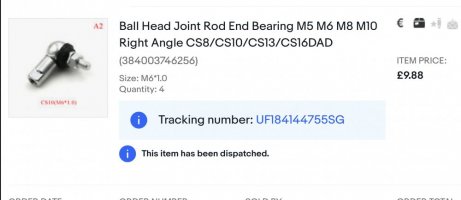




 .
.


 .
.