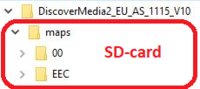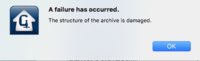I think now the maps on the VW site are the fresh ones. I checked (manual update) the maps on December 16th, 2018, and then the main package for Europe was still the old one (on website still time stamp 04/03/18). Now the packages are different ones.
Even manual download seemed to struggle a bit yestrerday. It didn't start right away - cancelling "stucked" download and restarting it again worked for me. Of cource, the culprit might have been my computer setup (Windows 10, Firefox browser).
Anyways, all fine now by manual download and using OEM VW SD card. No success with third party SD cards (as documented by VW in the last chapter of update instructions). Well, except seems that my POI's are gone - even though they are not on the SD card... I think. Need to look into that...
Here is the version information of new 13.3 Gbyte package European Countries – Bundle 1 (on top left on VW site) - first three lines. On the headunit NAV->Settings->Version Information
View attachment 34373
Possibly checking the date of main directory on your SD card using a computer) will tell the same:
Maps-directory of old package has date of 19-Jan-2018.
The new maps-directory has date 10-July-2018 (although on the website the package has date stamp of 1-Oct-2018).
Is this the one you downloaded? I assumed 10/1/18 is the 10th Jan 18 as mentioned earlier. Did you just download it and unzip it onto the SD card? I wish I could input full postcodes instead of just the first 4 digits. Im sure it would be easy for VW to do.



 . But indeed this "10/1/18" was not there two weeks ago. Unzipped top directories have dates of July 10th 2018, so I'm assuming the stated date can't be January.
. But indeed this "10/1/18" was not there two weeks ago. Unzipped top directories have dates of July 10th 2018, so I'm assuming the stated date can't be January.