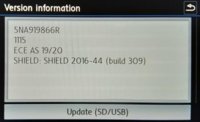Oh dear,
You don’t need to keep downloading the 7z file, once you have it on your desktop there it will stay until you delete it.
Are you being a tad impatient, The Unarchiver will take an age to expand and copy over, could well be an hour or so.
The report that when you tried the second time there wasn’t enough room on the SD card makes me think it was partially downloaded before you stopped it and tried again.
Unarchiver must ask you for a destination for the unzipped files so you have missed something along the way.
Sorry I can’t be much more help, if your still stuck send me a pm with your phone number and I will ring you to try and get a better understanding.
Keep smiling, almost there.
You don’t need to keep downloading the 7z file, once you have it on your desktop there it will stay until you delete it.
Are you being a tad impatient, The Unarchiver will take an age to expand and copy over, could well be an hour or so.
The report that when you tried the second time there wasn’t enough room on the SD card makes me think it was partially downloaded before you stopped it and tried again.
Unarchiver must ask you for a destination for the unzipped files so you have missed something along the way.
Sorry I can’t be much more help, if your still stuck send me a pm with your phone number and I will ring you to try and get a better understanding.
Keep smiling, almost there.