Hey,
Just finished my HBA install. Pretty straightforward in the end so thought I'd post a how-to.. Can I say, I love the look of the Rimless mirror, very posh looking lol
Cheers go out to @mmi for the comparison scans to see what changes needed to be made & @Robert
Mirror purchased from a chap in Poland, £142 bargain Mine is the G but the F will work OK
Mine is the G but the F will work OK
T6 Lowline with plastic surround = 7E0857511F
T6 Highline with rimless surround = 7EO857511G
HARDWARE
1. Remove mirror top cover (lever the windscreen sides out & pull cover away from screen)
2. Remove mirror middle cover (lever middle out & slightly up at an angle)
3. Remove mirror bottom cover (grab open side near screen & pull apart whilst sliding the cover straight down)
4. Create Canbus lead - 2 lengths of cable in a drill to twist, then use 0.1" Crimp Pins at mirror end (from Hobbytronics)
5. Open existing mirror terminal block by inserting a screwdriver in the thin slot halfway down & lever towards wire end
6. Look at the plug & identify 3 & 8 (3 may already have a green/black)
7. Insert your designated Can Lo wire into 8, for pin 3 either remove & insulate completely, or cut & solder Can High wire into the plug end, isolating the loom side
8. Run the cable down the A pillar to the BCM which is up above the accelerator pedal in an upright position
9. Remove the large white plug by pressing the tab & arc the lever backwards to the middle of the plug. It’s tight but will come out without dropping the BCM
10. Find the twisted pair, Orange/Brown & Orange/Violet, these are in a row next to the fat red/blue & red/yellow, (sorry couldn’t see a pin number)
11. Solder your designated Can Hi wire to the Orange/Violet & your Can Lo wire to Orange/Brown
SOFTWARE
1. Go into Can Gateway (19) – Installation list & enable address 20 High Beam Assist & save
2. Go into BCM/Cent electronics (09), go into adaptations & go down to Ch53, change from 0 to 1
3. Go into BCM/Cent electronics (09), go into adaptations & go down to Ch54, make sure this is set to 1, save & exit
4. Go into High Beam Assist (20) - Coding, long coding helper - byte 0 - Change to 01 for HALOGENS, 04 for LED, do the same with byte 1 & also check steering side – Right or Left, Save & exit
Turn the ignition back on & now when you flick the high beam stalk forward the symbol should show, (headlight with an A next to it)
Job jobbed. Just been for a drive with mine expecting it to be OK, but it reacts perfectly, almost quicker than I would. Happy Days!!
I’ve also changed my adaptations in High Beam Assist (20) not req'd to get it working though
IDE03885-Speed threshold for high beam recommendation off, 10 km/h (factory setting 28 km/h)
IDE03886-Activation speed for high beam assistant, 20 km/h (factory setting 58 km/h)
IDE08662-Speed threshold for immediate high beam recommendation off, 5 km/h (as from factory)
When dropping below 10kmh the lights auto switch back to low & as soon as you get to 20kmh they switch to high so a great compromise. Now all I need to suss is how to get this to be persistant in the cluster so every time you turn the ignition on you don’t have to activate them & it remembers the last known setting
** your van must have auto-lights. It has been said you need auto wipers, but I've yet to see a van that only has auto lights We are waiting for a user to try this mod on his lowline cluster to see if it works without the telltale in the dash
We are waiting for a user to try this mod on his lowline cluster to see if it works without the telltale in the dash













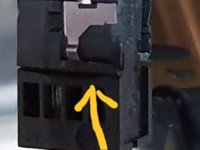

Just finished my HBA install. Pretty straightforward in the end so thought I'd post a how-to.. Can I say, I love the look of the Rimless mirror, very posh looking lol
Cheers go out to @mmi for the comparison scans to see what changes needed to be made & @Robert
Mirror purchased from a chap in Poland, £142 bargain
T6 Lowline with plastic surround = 7E0857511F
T6 Highline with rimless surround = 7EO857511G
HARDWARE
1. Remove mirror top cover (lever the windscreen sides out & pull cover away from screen)
2. Remove mirror middle cover (lever middle out & slightly up at an angle)
3. Remove mirror bottom cover (grab open side near screen & pull apart whilst sliding the cover straight down)
4. Create Canbus lead - 2 lengths of cable in a drill to twist, then use 0.1" Crimp Pins at mirror end (from Hobbytronics)
5. Open existing mirror terminal block by inserting a screwdriver in the thin slot halfway down & lever towards wire end
6. Look at the plug & identify 3 & 8 (3 may already have a green/black)
7. Insert your designated Can Lo wire into 8, for pin 3 either remove & insulate completely, or cut & solder Can High wire into the plug end, isolating the loom side
8. Run the cable down the A pillar to the BCM which is up above the accelerator pedal in an upright position
9. Remove the large white plug by pressing the tab & arc the lever backwards to the middle of the plug. It’s tight but will come out without dropping the BCM
10. Find the twisted pair, Orange/Brown & Orange/Violet, these are in a row next to the fat red/blue & red/yellow, (sorry couldn’t see a pin number)
11. Solder your designated Can Hi wire to the Orange/Violet & your Can Lo wire to Orange/Brown
SOFTWARE
1. Go into Can Gateway (19) – Installation list & enable address 20 High Beam Assist & save
2. Go into BCM/Cent electronics (09), go into adaptations & go down to Ch53, change from 0 to 1
3. Go into BCM/Cent electronics (09), go into adaptations & go down to Ch54, make sure this is set to 1, save & exit
4. Go into High Beam Assist (20) - Coding, long coding helper - byte 0 - Change to 01 for HALOGENS, 04 for LED, do the same with byte 1 & also check steering side – Right or Left, Save & exit
Turn the ignition back on & now when you flick the high beam stalk forward the symbol should show, (headlight with an A next to it)
Job jobbed. Just been for a drive with mine expecting it to be OK, but it reacts perfectly, almost quicker than I would. Happy Days!!
I’ve also changed my adaptations in High Beam Assist (20) not req'd to get it working though
IDE03885-Speed threshold for high beam recommendation off, 10 km/h (factory setting 28 km/h)
IDE03886-Activation speed for high beam assistant, 20 km/h (factory setting 58 km/h)
IDE08662-Speed threshold for immediate high beam recommendation off, 5 km/h (as from factory)
When dropping below 10kmh the lights auto switch back to low & as soon as you get to 20kmh they switch to high so a great compromise. Now all I need to suss is how to get this to be persistant in the cluster so every time you turn the ignition on you don’t have to activate them & it remembers the last known setting
** your van must have auto-lights. It has been said you need auto wipers, but I've yet to see a van that only has auto lights













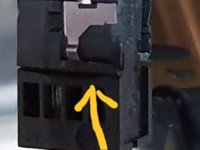

Attachments
Last edited:





