which basically means that you need to change your bits 4 and 6 from 0 to 1.
Thank you!
which basically means that you need to change your bits 4 and 6 from 0 to 1.
And final thing is coding.
CAN gateway 19 installation list:
add 3C
then enter
Side Assist 3C and apply the following coding:
030311 for vehicles with trailer
030321 for vehicles without trailer
There is also LHD and RHD selection which effectively allows for handy mirror lights functionality swap-over just in case their wiring got mixed up during installation
Yes the Leds illuminate.
Do the Calibration start automatically?
LED illumination is a good indication and yes calibration indeed starts automatically.Yes the Leds illuminate.
Do the Calibration start automatically?
Yes they disapper at my IC after turn on ignition and first come when i delete the fault code.LED illumination is a good indication and yes calibration indeed starts automatically.
Also you can check the progress of your dynamic calibration in Advanced Measuring Values.
So my suggestion is, take your vehicle for a good drive(maybe Autobahn) for let's say 50km and see if your calibration has completed.
Remember every time you change the coding calibration starts again.
There is another useful piece of information.
On higher range of ICs "RTA & BSD" grey out (become unavailable) if there is any serious fault in the system.
But on lower range of ICs "RTA & BSD" both actually disappear from Assistant Menu.
Credit to @mmi for working this out.
A bit curious about this. Indeed the both revisions 0080 and 0081 have been on the master software 5Q0907686C. Interestingly I can't find any flashfile for the slave 5Q0907685C alone - are they flashed as a pair? (so all would have been included in master -686 package??)5Q0 Master has Sofware 81 and the Slave 80
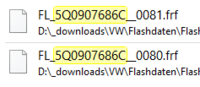
How do you try to start the calibration - VCDS adaptations? I'm asking as I can't run even output tests on VCDS - either correct procedures are not in place in the VCDS or I have associated wrong label-file for the 3C (a derivative of VW37). However, OBDeleven runs the output tests without errors.When I start the Calibration manual I get a malfunction error...
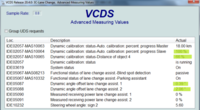
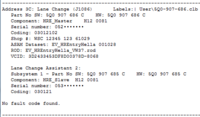
I don't have flash file/files(yet) so can't confirm for sure but I have parametisation file which is labelled as for master but in fact it is for both(master and slave). I have uploaded it recently just for verification purposes and it floods both units.A bit curious about this. Indeed the both revisions 0080 and 0081 have been on the master software 5Q0907686C. Interestingly I can't find any flashfile for the slave 5Q0907685C alone - are they flashed as a pair? (so all would have been included in master -686 package??)
...


I also tried this coding on mine and when I changed ABS Byte 18 to hex 50 without replacing the actual rear sensors I got these two faults (as expectedThanks.
Did testing Today.
So as expected we need to change the Sensor.
When enabling Bidirectional Sensors with Coding last Byte of ABS Coding to 0x50 or 0xF0 i get the Error:
0071 - Rear Left Wheel Speed Sensor
C101C 4A [137] - Incorrect component(s) installed
0087 - Rear Right Wheel Speed Sensor
C101D 4A [137] - Incorrect component(s) installed
And for the Front the Codings 0x05 and 0x0F are working, too with Error:
0039 - Front Left Wheel Speed Sensor
C101A 4A [137] - Incorrect component(s) installed
0055 - Front Right Wheel Speed Sensor
C101B 4A [137] - Incorrect component(s) installed
WHT 003 856 B and
WHT 003 857 B are ordered, tests to be done soon.
 !
!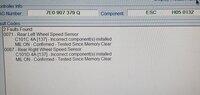
you flash master , and slave is flash automaticlyA bit curious about this. Indeed the both revisions 0080 and 0081 have been on the master software 5Q0907686C. Interestingly I can't find any flashfile for the slave 5Q0907685C alone - are they flashed as a pair? (so all would have been included in master -686 package??)
View attachment 69941
I am not a 100% sure, but it sounds more like your auto calibration needs to be completed.
How do you try to start the calibration - VCDS adaptations? I'm asking as I can't run even output tests on VCDS - either correct procedures are not in place in the VCDS or I have associated wrong label-file for the 3C (a derivative of VW37). However, OBDeleven runs the output tests without errors.
you flash master , and slave is flash automaticly
so no matter where master / slave came from, you can even buy different HW (A + B , or B + C) and flash them with proper SW + proper dataset
I bought mine on ebay seperate, not as a pair. The Master(Software 81) was brand new and the Slave(Software 80) used.
Do I have to flash something here so that they work as a pair?
Are you shure?C was never made for PQ - only for MQB
so you must downgrate them to B + proper data set
look to ETKAAre you shure?
I can choce in Coding of 5Q0907686C between Vehicle Class MQB, PQ35 or PQ35LC
I did the calibration in parts - I think it was total of 3-4 drives before it was complete 2 x 100%. I saw no change in first 20 km (=all stayed at "0"). I think it is a good sign that you already have some non-zero values. Also the "x km Master" counts up much slower than actuals kms - the same is seen on OEM installed modules (in a Skoda Octavia).Do the calibration needs to be done in one time or can it be done in parts?
I drove about 20km today and Live Data in Obdeleven said:
3 km Master
0% Slave
2% Distance of object 4
I tried with Odbeleven, the Output test was working well
I bought mine on ebay seperate, not as a pair. The Master(Software 81) was brand new and the Slave(Software 80) used.
Do I have to flash something here so that they work as a pair?
I also have revision C and it works 100% on PQ25 when PQ35 is selected.Are you shure?
I can chooce in Coding of 5Q0907686C between Vehicle Class MQB, PQ35 or PQ35LC
What are those parametisation Files? Do I have to upload it to my brand new Master first? Is this my mistake?I don't have flash file/files so can't confirm for sure but I have parametisation file which is labelled as for master but in fact it is for both(master and slave). I have uploaded it recently just for verification purposes and it floods both units.
