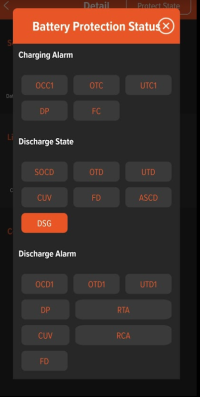You are using an out of date browser. It may not display this or other websites correctly.
You should upgrade or use an alternative browser.
You should upgrade or use an alternative browser.
Roamer LiFePO4 Gen2 230Ah Seatbase battery -- "How I Done It" --
- Thread starter Dellmassive
- Start date
for those that are interested . . . this is the LIGHT MODE on the phone,
The APP follows the phones mode . . .
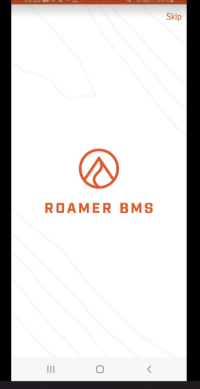
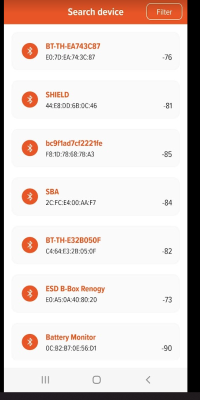


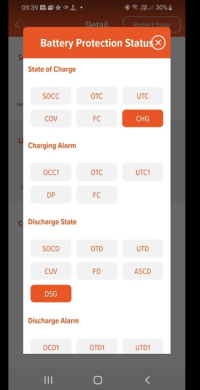


 roamer.com
roamer.com
.
The APP follows the phones mode . . .
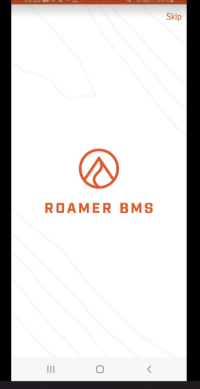
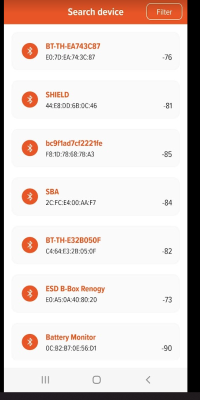


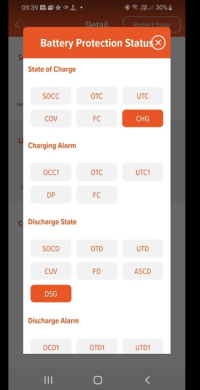


Roamer - Premium LiFePO4 lithium Leisure Batteries
Roamer SMART4, XTREME and HOME - the next generation in 12v 24V and 48V LiFePO4 lithium leisure batteries for campervans, motorhomes and boats. From 100Ah to 460Ah capacity with Bluetooth BMS, Victron GX integration, Active Balancing and low temperature charge protection. 5 Star UK support, 10...
.
Last edited:
more testing to follow . .
Low temp charge protection.
high voltage protection. - whole battery pack
low voltage protection. - whole battery pack

.

 roamer.com
roamer.com
.
Low temp charge protection.
high voltage protection. - whole battery pack
low voltage protection. - whole battery pack

.

Roamer - Premium LiFePO4 lithium Leisure Batteries
Roamer SMART4, XTREME and HOME - the next generation in 12v 24V and 48V LiFePO4 lithium leisure batteries for campervans, motorhomes and boats. From 100Ah to 460Ah capacity with Bluetooth BMS, Victron GX integration, Active Balancing and low temperature charge protection. 5 Star UK support, 10...
.
Last edited:
Thanks @Dellmassive for the review so far. Interested as I have one on order - several delivery messages but now due Monday hopefully.
I haven't started fitting any of the charging system yet but I have the following ready to go:
Renogy 50A DC-DC with MPPT
BT-2 Bluetooth module (is this needed with the App - I wasn't aware of the App)
200w solar suitcase
2000w 12 v pure SW inverter
Needed to work out what Amp wiring and Fuses I need.
I haven't started fitting any of the charging system yet but I have the following ready to go:
Renogy 50A DC-DC with MPPT
BT-2 Bluetooth module (is this needed with the App - I wasn't aware of the App)
200w solar suitcase
2000w 12 v pure SW inverter
Needed to work out what Amp wiring and Fuses I need.
Thanks @Dellmassive for the review so far. Interested as I have one on order - several delivery messages but now due Monday hopefully.
I haven't started fitting any of the charging system yet but I have the following ready to go:
Renogy 50A DC-DC with MPPT
BT-2 Bluetooth module (is this needed with the App - I wasn't aware of the App)
200w solar suitcase
2000w 12 v pure SW inverter
Needed to work out what Amp wiring and Fuses I need.
Renogy 50A DC-DC with MPPT
BT-2 Bluetooth module (is this needed with the App - I wasn't aware of the App)
The Renogy BT-2 is needed to allow the Renogy DC-DC/MPPT to connected to the Renogy Home APP.
more info here: - [Guide] DC-DC Charger (for leisure battery) -- How I Done It --


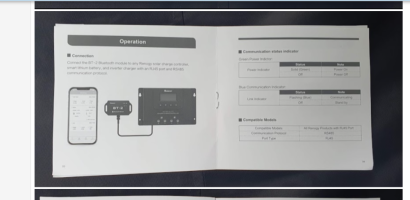
+++++
The ROAMER battery has built-in BT that works with the ROAMER APP.
++++++
just bagged myself a second Victron IP22 30A charger.
now i have two of these i can double up and get 60A charging on the go (30A +30A)

 www.t6forum.com
www.t6forum.com
60A charge test on the ROAMER coming up soon.

now i have two of these i can double up and get 60A charging on the go (30A +30A)

Battery Chargers - How I Did It -
Time to talk to your converter - your charger and monitor are clearly showing different voltages - They are not connected to the same point in the circuit. I think the charger would show exactly those characteristics if it was not connected to the LB. That could be an internal fault in the...
60A charge test on the ROAMER coming up soon.

Any news when the Roamer app is getting released ?pt3
The APP
The APP is called "ROAMER BMS" and is in final BETA testing before General release on the play store.
@RoamerBatteries were kind enough to allow me access to the BETA version of the APP and alowed me to show you the APP working.
The APP will be in the play store soon . .
and has NORMAL & DARK mode - it follows the Phones default setting.
my phone is set to DARK mode, so the screen shots below are with the APP in DARK mode.
the start screen is this with the ROAMER logo.
View attachment 141713
the next page starts an auto scan for BT devices in range.
you can see our battery "11028" is detected.
View attachment 141714
clicking on the 11028 starts the conection process to the battery.
View attachment 141715
once connected we get the main page . .
we can see the battery has been shipped with 33% SoC with a nice fuel gauge style meter that shows the Ah remaining.
below that we can see the Charge/Discharge ON blocks.
Below that we see the Voltage, Current, Temperature, and cycle life.
in the shot below you see the battery being charged - @ 25.66A
View attachment 141717
details of the APP are listed as.
View attachment 141719
.
testing wise, we have a 30A Victron IP22 charger - the biggest I've got to hand. - Battery Chargers - How I Did It -
View attachment 141720
pushing 30A into the battery . .
View attachment 141721
shown on the battery APP . . .
View attachment 141722
and confirmed with a clamp meter - Clamp Meters
View attachment 141723
at 30A its going to take a while to fully charge . . . . . . .
+++++
Looking at the thermal they are very good . .
no internal heat build up showing . .
you can see the Victron IP22 running flat out 30A - which is warm,
plus the heat generated in the cables as 30A flowing through them,
View attachment 141724View attachment 141725View attachment 141726
++++++++++
at 1530hrs we was at 33% SoC . .
View attachment 141728
its now 1800hrs and we are at 64% SOC . . .
View attachment 141729
.
There is another details page that is in development . . . this will change in t he final release . .
so this is just a glimpse . .
it shows the:
session data,
Live data,
Cell Voltage,
View attachment 141730
Battery Protection status display . . .
the SOCC, OTC, FC acronyms will be detailed in the final release paperwork
we can assume from the below that the CHG & DSG are indicating that CHARGE and DISCHARGE are allowed.
View attachment 141812
View attachment 141811
.
END
@RoamerBatteries ... ?Any news when the Roamer app is getting released ?
Any news when the Roamer app is getting released ?
I'm hoping it'll be published tomorrow, I sent it back to them this morning for two final amendments. Please note that the new app is ONLY for second generation batteries (using the new model VIP BMS). Previous version of the battery used JBD BMS so these batteries will continue to use the existing available apps (Xiaoxiang BMS or equivalent).
NiceRoamer arrived this morning!
I'm hoping it'll be published tomorrow, I sent it back to them this morning for two final amendments. Please note that the new app is ONLY for second generation batteries (using the new model VIP BMS). Previous version of the battery used JBD BMS so these batteries will continue to use the existing available apps (Xiaoxiang BMS or equivalent).
Ahh this a shame. Do you have any plans to open up the new app for Gen 1 customers? Hope so
Is there a way to make it backwards compatible with Gen 1 batteries ?Ahh this a shame. Do you have any plans to open up the new app for Gen 1 customers? Hope so
Unfortunately not, it only works with the VIP BMS... We'd need to create an entirely new app to work with the Jaibaida BMS. Its a massive investment in time and money so while I'd love to do this to support existing customers, it's just not an option right now. There are a lot of decent apps to use with JBD BMS however as its used in a lot of other LiFePO4 batteries such as Liontron and AOLithium (this one is probably the best of the lot). There is also a second version of Xiaoxiang BMS on the way apparently, it looks like its Chinese only for now but hopefully this will be translated soon.Ahh this a shame. Do you have any plans to open up the new app for Gen 1 customers? Hope so
ok thanks. So as I understand correctly, all 3 apps above will work with the Roamer Gen 1 battery , but the Xiaoxiang App is the Roamer preferred app to use with the Gen 1 battery ?Unfortunately not, it only works with the VIP BMS... We'd need to create an entirely new app to work with the Jaibaida BMS. Its a massive investment in time and money so while I'd love to do this to support existing customers, it's just not an option right now. There are a lot of decent apps to use with JBD BMS however as its used in a lot of other LiFePO4 batteries such as Liontron and AOLithium (this one is probably the best of the lot). There is also a second version of Xiaoxiang BMS on the way apparently, it looks like its Chinese only for now but hopefully this will be translated soon.
Correct. JBD is a very popular BMS so there are lots of apps out there but the official (and recommended) option is Xiaoxiang BMS. If you need any more support with the Gen 1 battery please drop me an email and I'll pick up as a support ticketok thanks. So as I understand correctly, all 3 apps above will work with the Roamer Gen 1 battery , but the Xiaoxiang App is the Roamer preferred app to use with the Gen 1 battery ?
Low Temp Charging test. . .
Its cold today . . . so we left the battery outside overnight (but in a waterproof dry box - as the battery is not IP65 rated)
nice and frosty . .


...
The battery shows -2degC

and the BMS shows charge protection due to low temp.

bringing the battery inside and connecting onto a Victron charger . . .

we can see the BMS is blocking the Victron charger . . .

as we heat the battery above 0degc the bms is still blocking the charge current . .
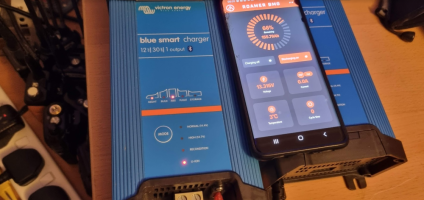
..
you can see the 14.3v the charger is putting out here at the terminals. . .
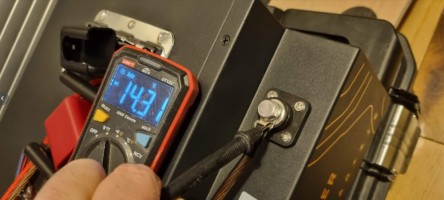
but here you can see the effect of the charger being blocked as the battery internal voltage is sitting at 13.1v.

one last check of the protecting before the magic happens . . .
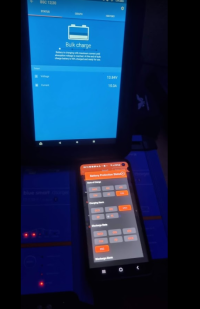
..
At 5degC everything comes to life . .
the BMS has released the charge protection and the power is allowed through to the battery . . . (15A in this case)
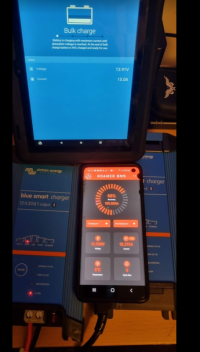
you can see 15A going into the battery, and its voltage is starting to rise . .


Test End . . .
Conclusion . . . The test is successful,
the battery BMS effectively blocks any incoming charge when the battery drops down to the trigger point of 0degC.
it then will wait untill the temp rises to +5degc before releasing the block. - while still allowing outgoing power ( down to -20degC)
so how does it do it? - block incoming power, yet allow out going power?
well . . .
The battery BMS has two separate banks of diodes/FETS. . . (these allow power in only one direction)
one bank allows incoming current . . . and one bank allows outgoing current.
The BMS can switch these banks on or off independently depending on the temperature or other metrics like high current.
this way it can block any incoming charge power, while still allowing outgoing power.
clever stuff eh!!
...

 roamer.com
roamer.com
.
Its cold today . . . so we left the battery outside overnight (but in a waterproof dry box - as the battery is not IP65 rated)
nice and frosty . .


...
The battery shows -2degC

and the BMS shows charge protection due to low temp.

bringing the battery inside and connecting onto a Victron charger . . .

we can see the BMS is blocking the Victron charger . . .

as we heat the battery above 0degc the bms is still blocking the charge current . .
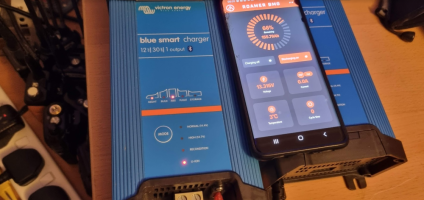
..
you can see the 14.3v the charger is putting out here at the terminals. . .
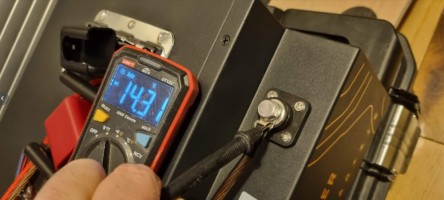
but here you can see the effect of the charger being blocked as the battery internal voltage is sitting at 13.1v.

one last check of the protecting before the magic happens . . .
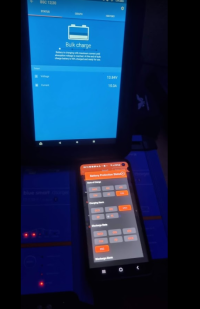
..
At 5degC everything comes to life . .
the BMS has released the charge protection and the power is allowed through to the battery . . . (15A in this case)
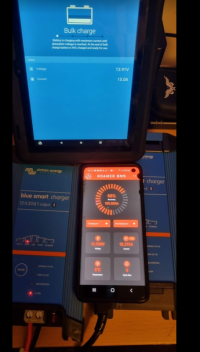
you can see 15A going into the battery, and its voltage is starting to rise . .


Test End . . .
Conclusion . . . The test is successful,
the battery BMS effectively blocks any incoming charge when the battery drops down to the trigger point of 0degC.
it then will wait untill the temp rises to +5degc before releasing the block. - while still allowing outgoing power ( down to -20degC)
so how does it do it? - block incoming power, yet allow out going power?
well . . .
The battery BMS has two separate banks of diodes/FETS. . . (these allow power in only one direction)
one bank allows incoming current . . . and one bank allows outgoing current.
The BMS can switch these banks on or off independently depending on the temperature or other metrics like high current.
this way it can block any incoming charge power, while still allowing outgoing power.
clever stuff eh!!
...

Roamer - Premium LiFePO4 lithium Leisure Batteries
Roamer SMART4, XTREME and HOME - the next generation in 12v 24V and 48V LiFePO4 lithium leisure batteries for campervans, motorhomes and boats. From 100Ah to 460Ah capacity with Bluetooth BMS, Victron GX integration, Active Balancing and low temperature charge protection. 5 Star UK support, 10...
.
Last edited:
Our very own Will Prowse. Big fan of your work.

Roamer - Premium LiFePO4 lithium Leisure Batteries
Roamer SMART4, XTREME and HOME - the next generation in 12v 24V and 48V LiFePO4 lithium leisure batteries for campervans, motorhomes and boats. From 100Ah to 460Ah capacity with Bluetooth BMS, Victron GX integration, Active Balancing and low temperature charge protection. 5 Star UK support, 10...
Last edited:
Similar threads
- Replies
- 90
- Views
- 6K
- Replies
- 102
- Views
- 13K
- Replies
- 13
- Views
- 2K
- Replies
- 19
- Views
- 906