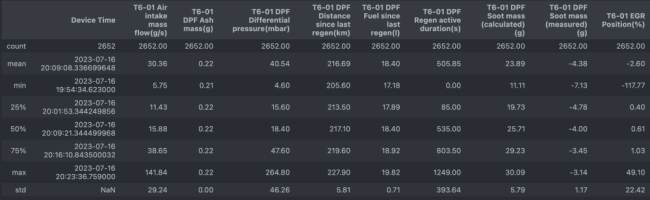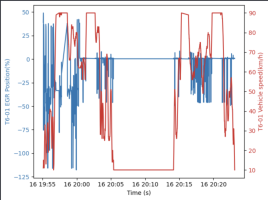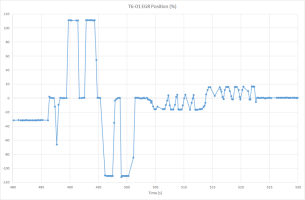Looking forward to your report View attachment 204195
Well no reports or conclusions as of yet but here's the raw data.
Recorded VDCS logging, Raspberry PI sniffing OBD port and CANEdge2 behind the gateway. I've made no attempt to match timestamps - the logs are of different lengths as it's practically not possible to start them at the same time.
The sequence was:
* Turn on CANEdge2
* Set up Raspberry
* Set up VCDS
In the UDS grouped versions, you see little bit of ungrouped queries in the file start as setting up VCDS takes little bit of time and others were already recording at that point.
Raspberry versions are just everything from OBD port so there might be some mixed control messages. CANEdge2 versions on the other hand have been filtered down to just 7E0/7E8 messages.
As the point was to look at grouped requests, the data itself is not interesting in this particular case - this was just idling on my drive.
VCDS ungrouped sample rate about 0.8Hz, 6-7Hz when running grouped by 7. This is running VCDS in VMWare Fusion in MacBookPro Intel 2019. I also tested Bypass Windows Timers -option, seemed to work as well and upped the sample rate to about 9.3Hz. But as that is not supposed to affect communications I didn't log any data when it was on.

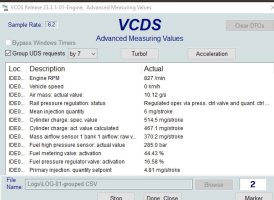




 Maybe… but let’s make sure we understand the actual achievable limits first.
Maybe… but let’s make sure we understand the actual achievable limits first.