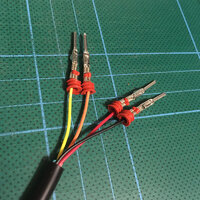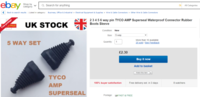just bagged myself one of these . . . . . .
Download Data Sheets - Lithium Werks
Valence GREEN Lithium LiFePO4 BATTERY 138Ah 12.8v with internal BMS
Sold with 6 MONTH WARRANTY !!
rated at 4000 cycles plus (logs show only 400 cycles used)
12v 138Ah LifePO4 (thats the equivalent on of almost 3x100aH AGM`s with 50% DOD)
Dimensions: 31cm wide * 22cm tall * 17cm back to front. Can be installed on its side.Charged/discharged to 80% every day they would last more than 12 years with No maintenance.
it should fit under drivers seat on its side. . . . .
They are ideal as leisure batteries (charging direct from alternator or solar) - ill use DC-DC/Solar with Lifepo4 charging profile.
These will discharge at up to 150 amps continuously at near constant voltage. This makes them as good in the real world as two lead acid gel batteries of the same capacity which would only last a fraction of the life - 150A discharge rate with no sag !!! - time to get the big inverter back out !!!

ill make up my own USB/RS485 for the built in BMS to check and test the battery . . . . .
*********************************
U-Charge® XP for 12V, 24V, 36V, 48V up to 1kV Battery
.
.
.
.
.
.
Discharge Temperature -10 °C to 50 °C
Charge Temperature 0 °C to 45 °C
Self Discharge @ 25 °C < 2% per month
Specific Energy 92 Wh/kg
Energy Density 150 Wh/l
Voltage (nominal) 12.8 V
Capacity @ C/5, 25 °C (typical) 118 Ah
Energy 1.51 kWh
Discharge Cont./Peak (30 sec) 150 A / 300 A
Discharge Cutoff Voltage 10 V
Recommended Charge Voltage 14.6 V
Charge Float Voltage Range 13.8 - 14.6 V
Recommended Charge CCCV ≤ 59 A to 14.6 V
E
.....
Height (excluding bolts) 225 mm 8.86”
Width 172 mm 6.77”
Length 260 mm 10.23”
Weight 16.3 ± 0.1 kg 35.8 lbs
Cell Configuration 4IFpR27/66-36
Terminal Hardware M8 x 1.25
Terminal Torque 25 Nm 222 in-lbs
Plastic Case Flame Retardant
IP Rating IP56
=====================
FYI the above green batteries are the V2 versions.
there are also the Black V1 versions. . . . .
greens are 138ah, blacks 130ah.
they have different BMS connectors.


Download Data Sheets - Lithium Werks
Valence GREEN Lithium LiFePO4 BATTERY 138Ah 12.8v with internal BMS
Sold with 6 MONTH WARRANTY !!
rated at 4000 cycles plus (logs show only 400 cycles used)
12v 138Ah LifePO4 (thats the equivalent on of almost 3x100aH AGM`s with 50% DOD)
Dimensions: 31cm wide * 22cm tall * 17cm back to front. Can be installed on its side.Charged/discharged to 80% every day they would last more than 12 years with No maintenance.
it should fit under drivers seat on its side. . . . .
They are ideal as leisure batteries (charging direct from alternator or solar) - ill use DC-DC/Solar with Lifepo4 charging profile.
These will discharge at up to 150 amps continuously at near constant voltage. This makes them as good in the real world as two lead acid gel batteries of the same capacity which would only last a fraction of the life - 150A discharge rate with no sag !!! - time to get the big inverter back out !!!
ill make up my own USB/RS485 for the built in BMS to check and test the battery . . . . .
*********************************
U-Charge® XP for 12V, 24V, 36V, 48V up to 1kV Battery
.
.
.
.
.
.
Discharge Temperature -10 °C to 50 °C
Charge Temperature 0 °C to 45 °C
Self Discharge @ 25 °C < 2% per month
Specific Energy 92 Wh/kg
Energy Density 150 Wh/l
Voltage (nominal) 12.8 V
Capacity @ C/5, 25 °C (typical) 118 Ah
Energy 1.51 kWh
Discharge Cont./Peak (30 sec) 150 A / 300 A
Discharge Cutoff Voltage 10 V
Recommended Charge Voltage 14.6 V
Charge Float Voltage Range 13.8 - 14.6 V
Recommended Charge CCCV ≤ 59 A to 14.6 V
E
.....
Height (excluding bolts) 225 mm 8.86”
Width 172 mm 6.77”
Length 260 mm 10.23”
Weight 16.3 ± 0.1 kg 35.8 lbs
Cell Configuration 4IFpR27/66-36
Terminal Hardware M8 x 1.25
Terminal Torque 25 Nm 222 in-lbs
Plastic Case Flame Retardant
IP Rating IP56
=====================
FYI the above green batteries are the V2 versions.
there are also the Black V1 versions. . . . .
greens are 138ah, blacks 130ah.
they have different BMS connectors.