get this error message every time .
Any ideas ?
You get that error also if you are not running the program in administrator mode.
This is covered in previous posts. Close the application then Right click the program icon and 'run as administrator'.
get this error message every time .
Any ideas ?

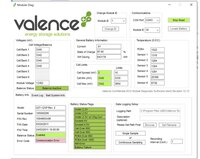
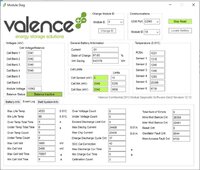
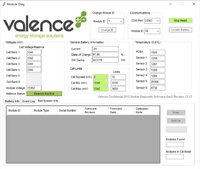
The data lines are now opposite polarity to every document I have found online but it works!?

So i currently have a mac and am looking to purchase a computer/tablet as cheap as possible to run the Valence software to check the life of my battery.
What do people recommend? I currently have an ipad also so the tablet/laptop will receive minimal use. So cheap and effective is the priority.










How do the relays work for the charger/solar disconnect? Are they both wired into the BMV 712?
I assume it only disconnects but requires a manual reset when above freezing. Is that the case?



Do you have several ground points across the system?
Your design with the relays is not ’fail safe’!,if the bmv failed or the fuse feeding it was blown or a loose connection etc,and the temperature dropped then you Could potentially damage the battery. You should invert the relay on the bmv.As promised, here is the diagram that shows the configuration of the chargers, low voltage battery protection and low temperature charge control.
View attachment 87867
The relays are standard change over relays rated at 40A. The ignition/engine run signal relay does not need to be such a high current relay but this type of relay provides for easy termination of the connectors (and I had plenty of them!).
- The Smart battery protect is configured (with the Victron Connect app is easiest) to provide low voltage disconnect of the load if the battery voltage goes below 11.5V.
- The MPPT charge controller has built in low temperature cut-off that you can configure with the Victron Connect app. This is set to 5 deg C. (The MPPT receives its temperature data from the BMV via Victron’s VE.Smart network connection).
- The Battery to Battery (B2B) charger is configured to require an Ignition +12V or engine run +12V to enable it to charge. For the Sterling BB1230 this requires it to be operated in ‘Mode 2’ or ‘Mode 3’. This Ignition/engine run signal is passed through RELAY 1.
- The Mains hook up charger has its output going through RELAY 2.
- The relays are controlled by the BMV-712 and this must also have the optional Temperature Sensor fitted to the positive terminal of the battery.
I chose to discreetly switch only the affected chargers, rather than isolate all chargers with one large relay, because some chargers need to ‘see’ the load battery first to operate correctly.
The relays are energised by the internal contacts in the BMV-712. The contacts are configurable via the BMV display or the Victron Connect app. The latter being much easier.
*[Note: I took the +12V feed for the relays from the battery side of the low voltage Battery Protect. This was to ensure the low temperature charge protection would work in the event of the battery being below 11.5V at the same time. This obviously risks the relays discharging the battery below 11.5V as this current draw is unprotected. But the circumstances are hopefully very unlikely!].
- A fused positive feed* goes to the BMV display contact Common (COM) connection. The BMV Normally Open (NO) connection then goes to both relay coils (86).
- The other relay coil connection (85) of both relays connects to ground (0V).
- The relays use the normally closed contacts (87a) and common (30) to do the switching.
- Under normal operation the relay is not energised and the normally closed contacts are made.
- If low temperature is detected, the relays are energised and the normally closed contacts go open and remove the feeds. This then means [1] the Ignition +12V/engine run signal no longer reaches the B2B charger so it shuts down, and [2] the output from the Mains changer is disconnected from the battery.
This is the Victron Connect app BMV ‘Relay’ configuration menu. You will see I have also configured a high temperature protection as well as low temperature. I also set a minimum relay closed time of 1 minute to stop any rapid on-off-on switching.
View attachment 87869
This is the BMV temperature setting sub menu where you can configure the ‘Set value’ to activate the relays and the ‘Clear value’ deactivates the relays.
View attachment 87870
Hope this helps. Let me know if you have any questions.
D.
Your design with the relays is not ’fail safe’!,
