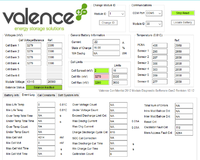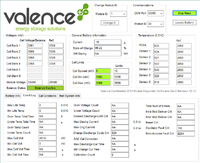Thanks yes I read the manual before fitting. I've done as I put above, stuck with using the remote turn on via the relay on my thermostat and broken it with a relay fed by an ignition live which disconnects the remote when the ignition is off. I've disabled the engine detection via bluetooth and reduced the voltage cutoff to 11.9v. Effectively configuration a) above, with two switches (the ignition controlled relay and the temperature controlled relay) in series.This seems to work fine in practice and gives it the functionality I had from my Ctek. I'm not concerned about draining the battery by leaving the ignition on, I've never done it before and haven't lost my marbles yet@ched
@andys
I have no hands-on experience of the the Victron Orion chargers but I have had a look at the full manual.
Please note that there is a difference between 'Remote on/off' and 'Engine detection override'.
I would recommend you use 'Remote on/off' to control when the charger is enabled. This allows you to disable the charger in low temperatures. The key advantage is that you will not run your engine battery down if you simply leave the ignition on! This is because the engine still has to be running before charging is enabled.
- Remote on/off allows you to disable or enable the charger. When the charger is enabled, it uses the 'Engine on detection algorithm' to determine when to charge the battery.
- Engine detection override simply turns the charger on and off with a control signal (e.g. switched 12V from ignition). The 'Engine on detection algorithm' is ignored.
You can use option (b) to switch from +12V [connect to H only] or (d) to switch to ground [connect to L only]. A relay could also be used as the switch if that works better for you.
View attachment 96500
'Figure 3: Remote on/off connections' from page 9 of the full manual.
NOTE: If you connect both L and H together to +12V, you will disable the 'Engine on detection algorithm', i.e. place the charger into 'Engine detection override' mode.
Hope this helps.
I also fitted the Victron 15A mains charger in place of the existing Westfalia unit to compete the trio of lithium capable chargers. It's a fair bit lighter and smaller than the outgoing one and I was able to secure it to the ceiling of the cupboard it was in rather than the side wall, which has given a bit more usable space inside. Shame it's not also temperature controlled, I suppose I could rig up another of the temperature controlled relays I've already used but I don't think I will.
This low temperature charging limitation is certainly more of a restriction than I thought it would be, especially if it takes more than 20 mins of driving before charging can commence. I think heating mats may be a future solution, it would require power from the battery but if charging could start sooner, the 30A input would quickly replace that and would be irrelevant if connected to the mains.
Anyway, my Valence setup is now done, just as we enter weather cold enough that it can't be charged.