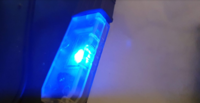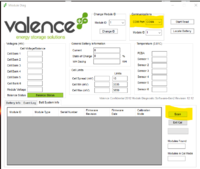How To Connect to the Battery remotely or when mobile . .
Here we go.
a WIN10 based tablet, with a full size USB port, running the Valence software . .
you can run the cable from the battery box area unto the cab or wherever for when you want/need to connect to the internal BMS etc etc.


You can have the tablet running indefinitely powered from a USB power lead. . . . even with the screen off.
if you want to balance the internal cells once every 1-3months (Optional)
or get stats on the charge/discharge currents and voltages . . . .
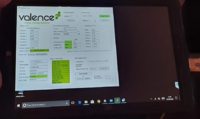
This tablet is an old LINX 1010B . . which has been shelved.
but looks like they have a newer 12" version.

...
But it seems like the new-kid-on-the-block (for cheap WIN10 Tablets) is FUSION5 . .

. . .
heres a link to there cheap Android versions . . . . (no good for the valence software tho . . . but great for keeping in the van)

Here we go.
a WIN10 based tablet, with a full size USB port, running the Valence software . .
you can run the cable from the battery box area unto the cab or wherever for when you want/need to connect to the internal BMS etc etc.


You can have the tablet running indefinitely powered from a USB power lead. . . . even with the screen off.
if you want to balance the internal cells once every 1-3months (Optional)
or get stats on the charge/discharge currents and voltages . . . .
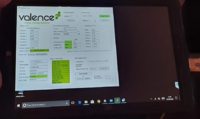
This tablet is an old LINX 1010B . . which has been shelved.
but looks like they have a newer 12" version.
Linx 10V32 10-Inch Tablet with Keyboard (Intel Atom, 2 GB RAM, 32 GB Storage, Windows 10): Amazon.co.uk: Computers & Accessories
Buy Linx 10V32 10-Inch Tablet with Keyboard (Intel Atom, 2 GB RAM, 32 GB Storage, Windows 10) at Amazon UK. Free delivery and return on eligible orders.
amzn.to

...
But it seems like the new-kid-on-the-block (for cheap WIN10 Tablets) is FUSION5 . .

. . .
heres a link to there cheap Android versions . . . . (no good for the valence software tho . . . but great for keeping in the van)

Last edited: